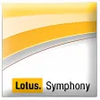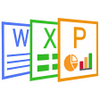Create high-definition PDF files from your home computer
Create high-definition PDF files from your home computer
Vote: (1 votes)
Program license: Trial version
Developer: Alicia Martinez
Version: 2.0
Works under: Windows
Vote:
Program license
(1 votes)
Trial version
Developer
Version
Alicia Martinez
2.0
Works under:
Windows
The Office PDF Printer is a fantastic app for your computer. Using it can convert any document into a PDF, including documents that use texts or graphics.
Using the app is relatively easy: All you have to do is load it up and process it through the conversion mechanism. The app is easy to understand for most, although some computer novices may struggle to understand what exactly a PDF does, and how the program's advanced features work.
One of the best aspects of this program is that you can convert virtually any file into a PDF. This means word documents, spreadsheets, graphics, pictures, presentations, you name it. Converting a document to a PDF comes with many benefits, including putting a document in a non-editable format and making it easier to be printed, stored, and sent. PDFs also have the benefit of reducing the size of a file, making them take up less space on your computer or your phone, and allowing them to be sent easier and faster.
There are many programs like this that available today, and in order to be successful, a program must differentiate itself from the others. Thankfully, Office PDF Printer succeeds in this regard. It has numerous benefits in addition to its basic conversion functions. When the conversion occurs, the program allows the file to remain searchable, meaning you can still search for words, keywords, or other markers within the document. You can also add password encryption to the file, thus preventing any prying eyes from accessing a document not meant for them. The encryption is 128 bits, an impressive level of encryption for a program like this. Furthermore, there are other options: Creators and senders of files can limit who can read a document, how that document can be edited, shared with others, and more.
Perhaps one of the biggest downfalls of the program is that, so far, there is no phone edition of it. You can certainly open and read PDF files on your phone, but as of yet, there is no way to use this program in conjunction with your mobile device. That's a shame, but hopefully, this program will have a phone adoption in the future.
As for the price: You can download the app in a limited trial version. However, after the trial version expires, you will have to pay for the full version. There are certainly free alternatives on the market today, but none of those come with the same level of features that this program offers.
Pros:
- Allows for easy conversion of any document that you access on your computer.
- Conversion quality has been praised by many of its users for retaining just about every aspect of the document.
- Has top-notch security, allowing you to send documents that are password protected
- Comes with other benefits, like enhanced search capabilities.
Cons:
- While much of the program is easy to use and understand, some of the features may be bewildering to novices.
- No mobile-friendly version, meaning that users cannot take pictures of documents with their phone and convert them into PDFs.